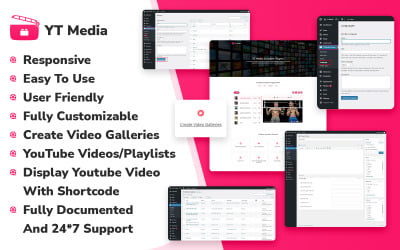AutoSEO Plugin for WordPress
This product is temporary unavailable




AutoSEO for WordPress User Guide.
AutoSEO revolutionizes how you approach content creation for your WordPress website. This innovative plugin leverages the power of OpenAI's technology to transform hours of manual writing into rapid, efficient content production. With AutoSEO, you can maximize productivity in web content creation, ensuring that your site stays relevant, engaging, and SEO-optimized.
Installation and Activation:
Download AutoSEO for WordPress and log in to your WordPress Dashboard.
Go to Plugins Add New.
Click Install Now for AutoSEO for WordPress.
Click Activate to turn the plugin on.
License Configuration:
Go to the AutoSEO plugin settings section in your WordPress dashboard.
Enter the license you received from AutoSEO.
OpenAI Account Configuration
Visit OpenAI and create an account.
Go to "Overview" "API keys".
Verify your account with your phone number and receive a 6-character code.
Enter the code to verify your account.
Create a "Secret Key" and copy it.
Return to your WordPress dashboard and paste the "OpenAI Secret API Key" into the corresponding field.
Important Note: Be aware of your OpenAI account status regarding free credits and potential need for a paid plan.
Prompts Management
In the Prompts Management section, you can edit and customize the prompts for headings (H2) and paragraphs. Ensure they align with your content style and theme.
Keyword List Management
Prepare and upload a list of keywords relevant to your content. You can upload this list manually or via a CSV file.
Content Generation
Start generating content using AutoSEO. Experiment with different prompts and keywords. Use the "Run every 5 minutes" feature for automatic content generation.
Additional Tips
Monitor the performance of the generated content and adjust as necessary.
Keep your AutoSEO plugin updated.
Configure automatic publishing settings according to your preferences.
Guide to Managing and Optimizing Prompts
Understand the structure of prompts, create effective ones, and continuously evaluate and improve them.
Steps to Edit Prompts
Use the "Action" option to edit existing prompts, considering new variables or sentence structures.
Examples of Optimized Prompts
Title prompt: "Discover the Benefits of {keyword}: An Essential Guide."
H2 heading: "Top 5 Strategies for {keyword} in 2024."
0 Reviews for this product
0 Comments for this product